Financial Aid FAQs
/https://siu.edu/search-results.php
Last Updated: Nov 12, 2025, 03:12 PM
Your Questions, Answered: Financial Aid FAQs
How do I set up proxy access?
We understand that parents want to help their students. To facilitate this, the University allows students to grant access to their SIU information via “proxy” accounts. While parents, grandparents, or other interested parties can set up a proxy account, only the student can authorize access to their SIU information. Access can also be limited. For more information on proxy access, please visit Proxy Information and Tutorials.


Proxy User Management
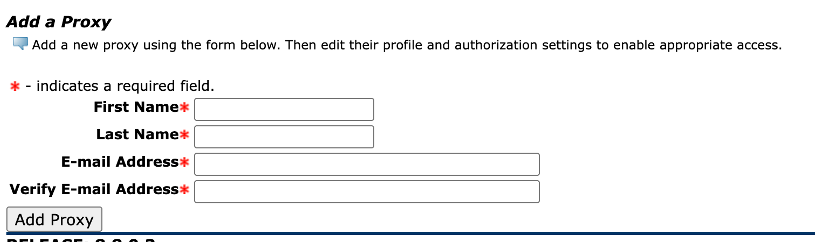
What is verification and why was I selected?
Verification is a process through the Department of Education (DOE) to verify the accuracy of the information provided on your FAFSA. The DOE randomly selects students for this process. Part of the procedure includes identity verification due to the ongoing identity theft crisis. Log into SalukiNet to find out which documents must be submitted to the Financial Aid Office. Please submit the documents through the secure document upload at fao.siu.edu.
Do I have any outstanding requirements?
The screenshots below show where to find your outstanding requirements on SalukiNet once in the "My Financial Aid Tab".
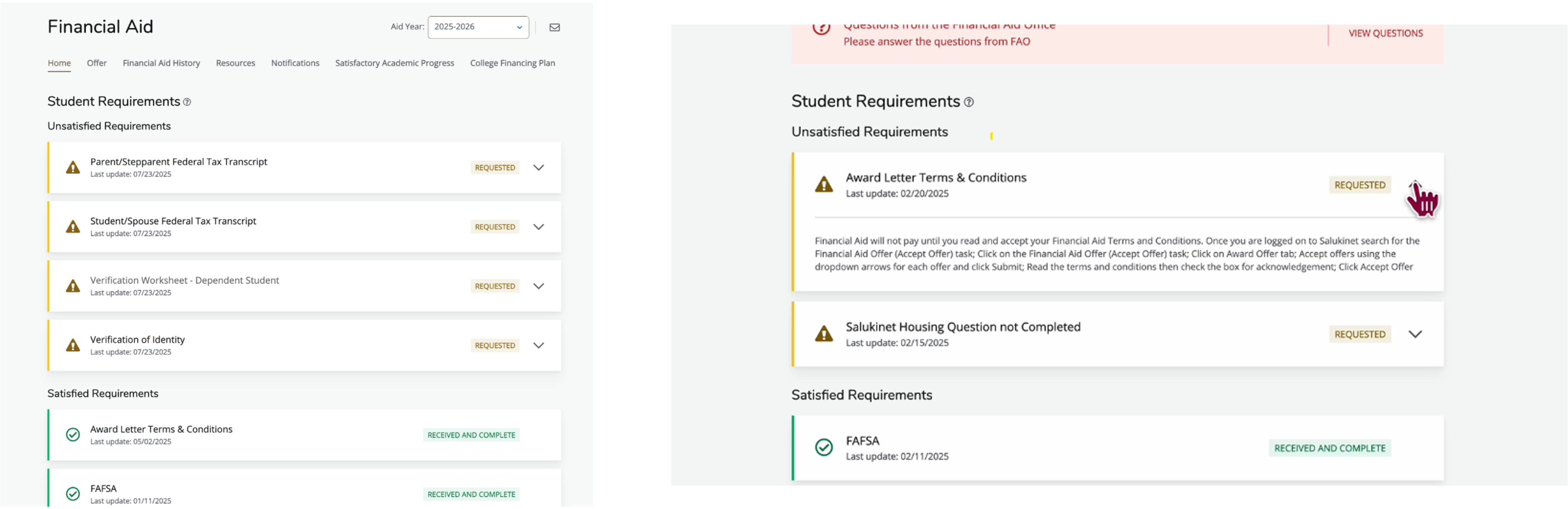
How to accept Financial Aid?
You must accept the Terms and Conditions for your financial aid to take effect. To view your Financial Aid Offer Letter, follow these steps:
- Access SalukiNet at salukinet.siu.edu.
- Log in using your Network ID and Password.
- Search for the Financial Aid (My Financial Aid) task.
- Click on the Financial Aid (My Financial Aid) task.
- Click on the Offer tab.
- Accept offers using the dropdown arrow and click Submit.
- Check the box to acknowledge the terms and conditions.
- Click Accept Offer.
If you are accepting a Federal Direct Subsidized or Unsubsidized Loan and are a first-time borrower, you must have a Direct Loan Master Promissory Note (MPN) on file and complete Entrance Loan Counseling. You can access the Direct Loan MPN and Entrance Loan Counseling at studentaid.gov. Use your Department of Education FSA-ID for both the MPN and Entrance Loan Counseling.
Where/How do I complete my Master Promissory Note (MPN)/Entrance Loan Counseling?
Both the Master Promissory Note and Entrance Loan Counseling can be completed by logging into www.studentaid.gov.
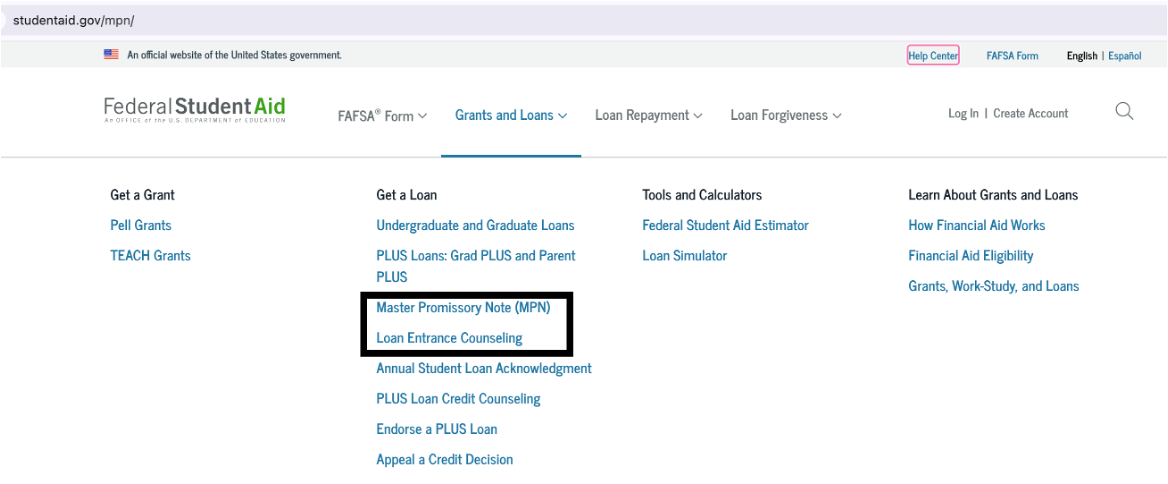
Federal Direct Loan Limits and Requirements
- Loan Requirements
- Entrance Loan Counseling
- Master Promissory Note
- Good for 10 years
- Complete at studentaid.gov
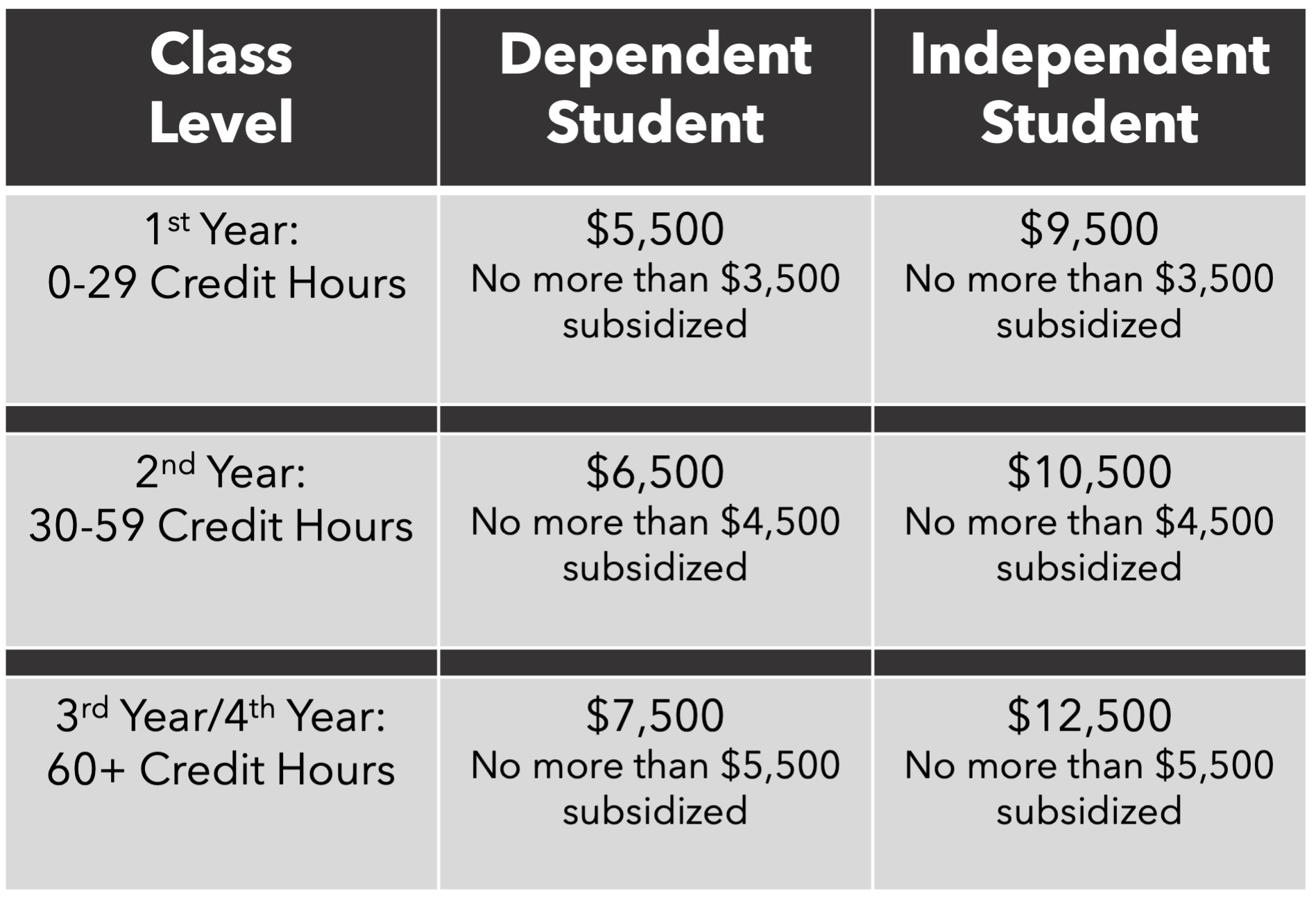
I don’t have enough money, what can I do to pay?
Students seeking additional funding are encouraged to reach out to their academic departments to explore available funding options. Students can also apply for a private lender loan. For more information, visit Private Loans. Dependent students can apply for a Parent PLUS loan; if that loan is denied for any reason, we can process your request for additional unsubsidized funding. Parents can apply at www.studentaid.gov. We also recommend applying for additional outside scholarships. For a list of those, visit Outside Scholarships.
How do I apply for a Parent PLUS/Graduate PLUS Loan?
Log into studentaid.gov using your FSA-ID and password.
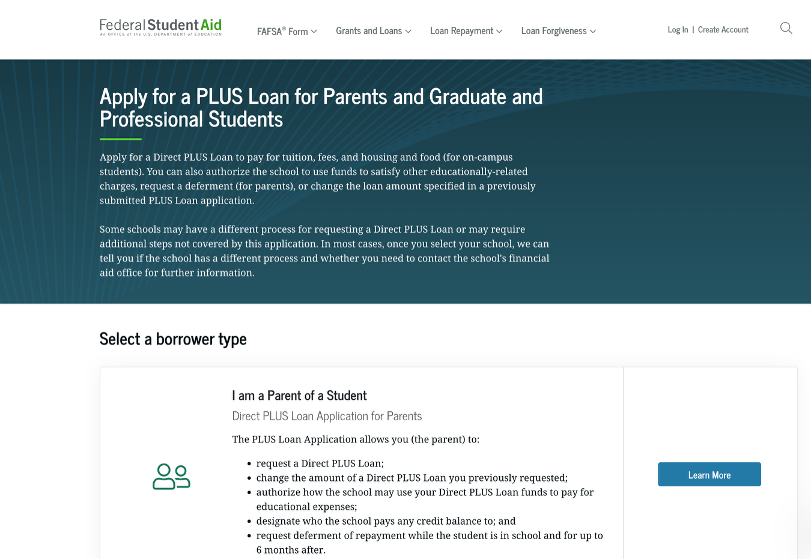
How do I apply for a Private Loan?
The Financial Aid Office provides a list of private loan lenders at Private Loans List, but you may apply with any lender who offers private loans.
When will my private loan apply to my bill? I don’t see it authorized on my Bursar bill?
Why hasn’t my departmental and/or outside scholarship been authorized to my bill?
The Financial Aid Office has not yet received your scholarship check to post. Checks are typically processed within 48 hours of receipt.
How to Accept Your Departmental Scholarship So It Can Pay
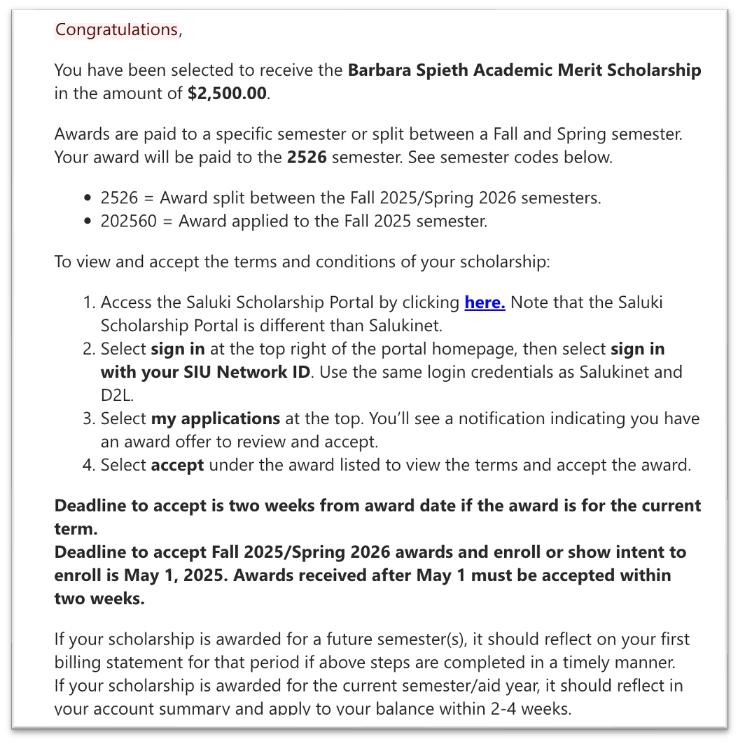
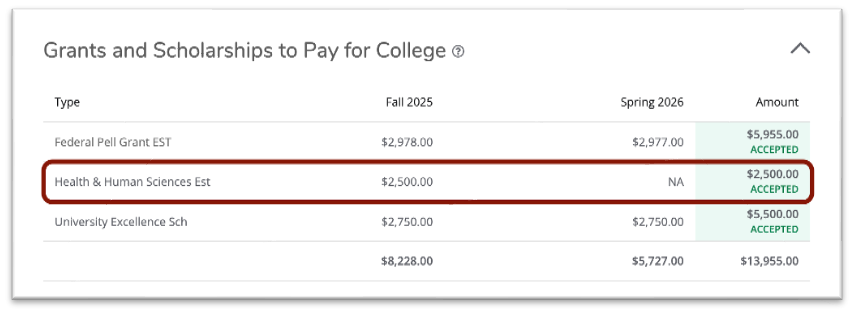
How much is my refund?
Refunds are determined by calculating the difference between what you owe and the total amount of aid awarded. If your funding exceeds your cost of attendance, you will receive a refund. You can check your refund amount on SalukiNet in the Current Account Detail Tab. Refunds are displayed as a negative number when reviewing your account.
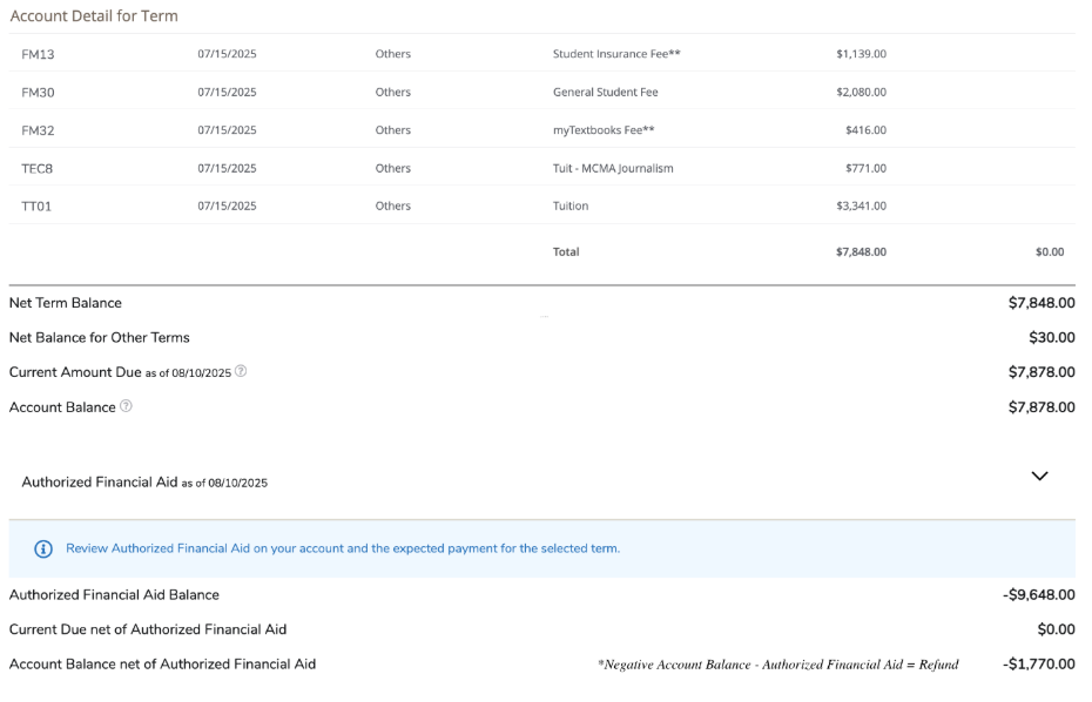
When will I receive my refund?
How do I set up direct deposit?
To set up direct deposit, log into SalukiNet. For further questions, please refer to the Bursar’s website at Direct Deposit Information.
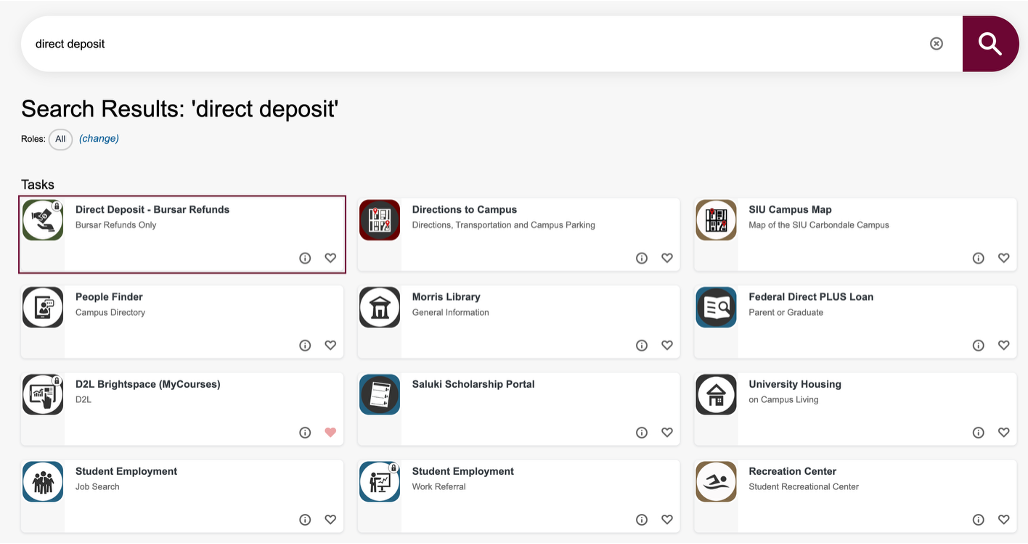
How do I remove my insurance fee?
If you wish to remove the insurance fee from your bill, you must complete the online application at Health Insurance Application and submit it to the Student Health Center.

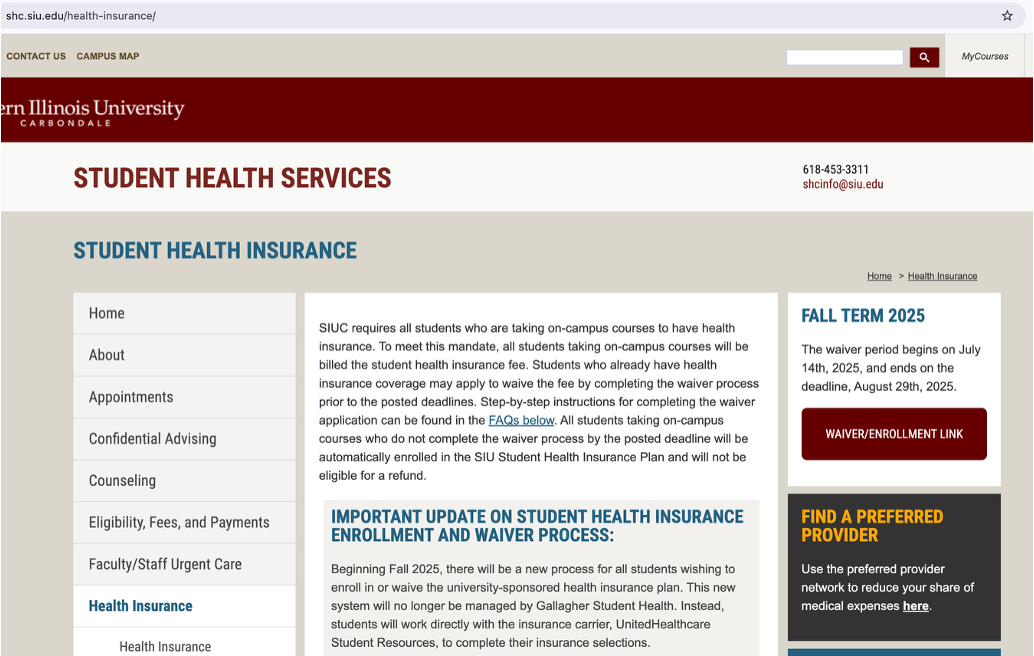
How can I pay off my past due balance?
If you have a past due balance, you may consider applying for a private lender loan that will do a past due balance. For more information about these loans, visit Private Loans.
How do I opt out of books?
For more information about the SIU myTextbooks program and or how to opt out contact 618-536-3321 or email mytextbooks@siu.edu.